I m not able to install pyaudio on window?
This is the general question asked by each of the beginner while installing pyaudio on window. and get the Pyaudio installation error in Window (error: Microsoft Visual C++ 14.0 is required.) error. So here is the answer of your all question regarding pyaudio installation error.
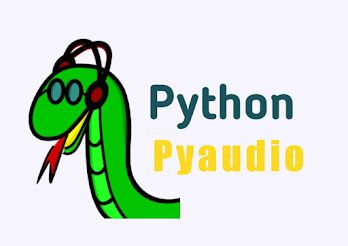
when you run the following command on terminal or command prompt .
python -m pip install PyAudio
You generally get the following error
error: Microsoft Visual C++ 14.0 is required. Get it with "Microsoft Visual C++ Build Tools": http://landinghub.visualstudio.com/visual-cpp-build-tools
So there are two way to resolve this error :-
1 . Using pyudio wheel
Question comes here what is pyaudio wheel and how to use it for installing pyaudio?

What is a python wheel ?
A wheel is a Zip-format archive with a specially formatted filename and the .whl extension. It is designed to contain all the files for PEP(Python Enhancement Proposal) 376 compatible install in a way that is very close to the on-disk format.
Python wheel is a one of best way of installing those python file which are throwing Microsoft Visual C++ 14.0 is required error.
So here are the following steps to install pyaudio using python wheel :-
Firstly you will have to checkout that which python version you are using and then follow the steps.
Step-1:- Search python unofficial binaries on google. The first URL which you will see click on it.

Step-2:- Go to the URL page and Press Ctrl-F and type pyaudio .
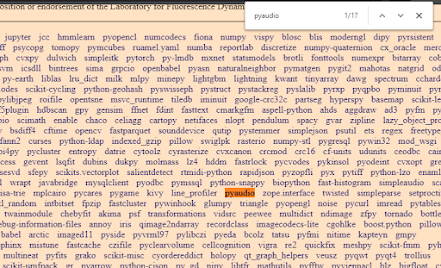
Step-3:- Click on pyaudio a new page will open just click on the link to download pyaudio wheel which is suitable for your installed python version.
Example :- If I m using python version 3.7 on my 64 bit computer. So I will download following pyaudio wheel.
 |
Now after downloading python pyaudio wheel , just procced for step 4.
Step:-4:- Now you just need to copy the pyaudio wheel path.
You can do it as follow:-
Just right click on wheel file -> click on properties -> copy the location of the file..
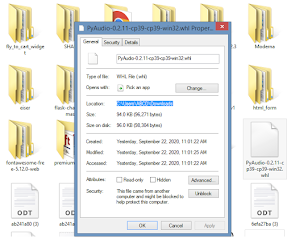
Step-5:- Now open command prompt run it as administrator and changed the directory where your pyaudio wheel is located and run the following command.

Now you will see that your pyaudio is successfully installed using python wheel on your device and installation error is resolved.
Pipwin is a another package manager for python package and modules such as pip.
You just need to run the following command on you terminal or command prompt:-
pipwin install pyaudio
and now you will see that your pyaudio installation error is resolved and pyaudio is successfully installed.





0 Comments
If you have any doubt, Let me Know
Emoji